Problem :
If you click “Open in Terminal” button in Finder, It’s not opening Terminal, but the another program(In my case, BBedit) is launched.
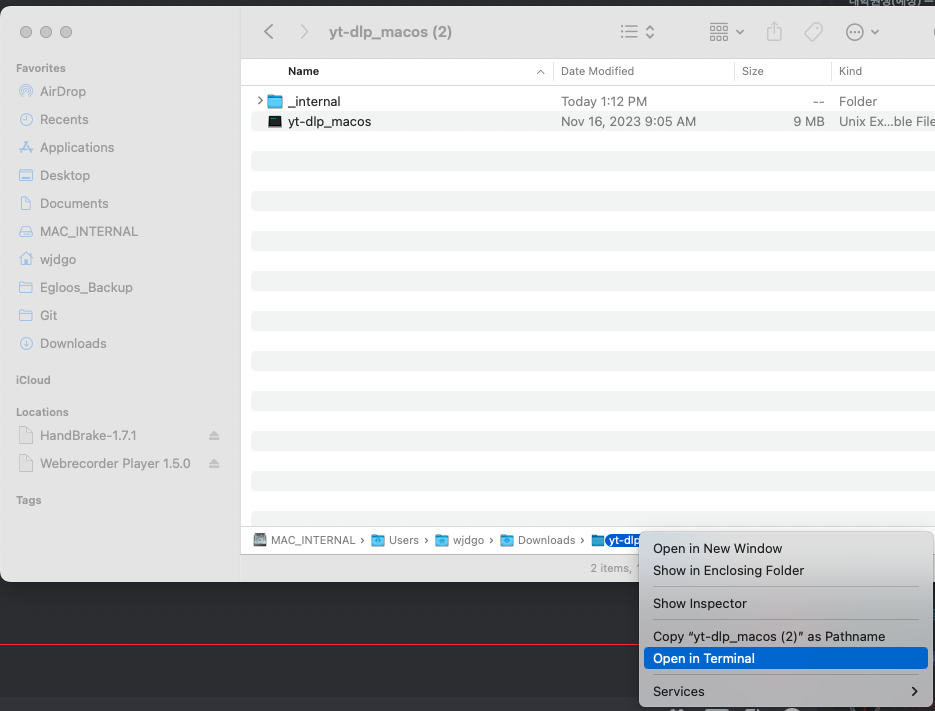
No, the Apple Technical support knows nothing, do not expect them to solve the problem. They know only How to re-install the OS.
Just follow my Instruction:
- find or make or get some file that has no extension.
(In my case, I used yt-dlp_macos – https://github.com/yt-dlp/yt-dlp/releases/tag/2023.11.16 yt-dlp_macos.zip ) - Press right button -> Get info
- in “Open with” Section : Select “Terminal” App and press “Change All”
- Now “Open in Terminal”Function will working well.
Your problem will be solved.
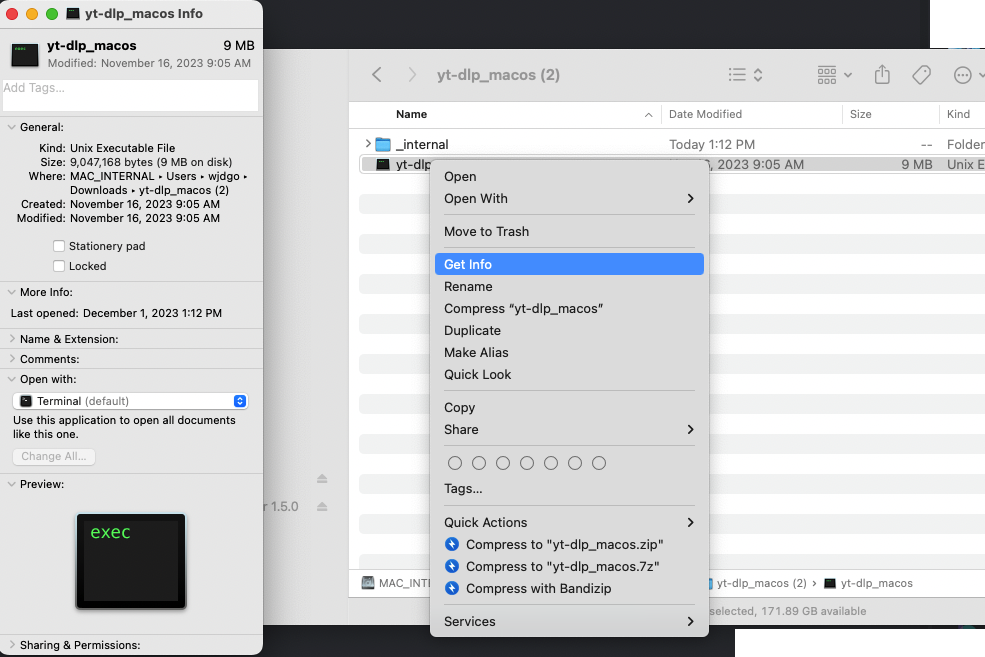
The Reason why this problem is happened :
In MAC OS, if the file does not have an extension,
NEVER press “Change All” Button in the “Open With” section
if you changed the “Open with” Application to the another one.
If you do that, the system could malfunction in strange condition, Like my case.