I tested VMware ESXI 6.7 on Asrock B460M Steel Legend/intel i9-10900k.
as a result, It’s working well with additional Lan card :)
어차피 영어로 볼 분들이 많을것 같아서 영어로 작성합니다. 영어와 한국어 모두 적힌 내용은 동일합니다.
Vmware ESXI 6.7을 인텔 10세대 보드에 설치하였습니다. 그냥은 불가능했고 작은 추가 하드웨어가 필요했습니다.
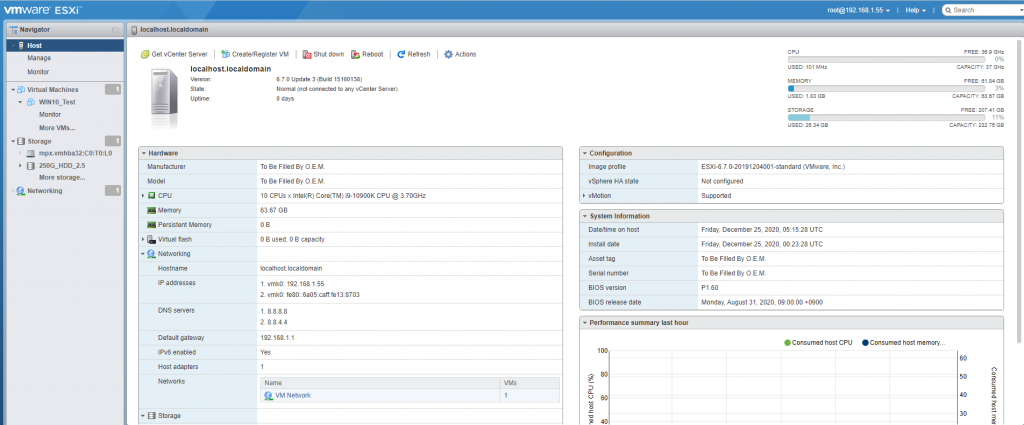
I installed the Vmware ESXI 6.7 on intel 10th processor computer.
I prefer the Asrock Board, So I buy “B460M Steel Legend”.
People says It’s CPU Power supply circuit is strong among low-priced boards.
I used P1.60 2020/9/9 BIOS.
At first, the installation was faild due to a LAN card problem.
This is because ESXI does not support Realtek 2.5G Lan Card(RTL8125BG), which is included as a base on the MainBoard(Motherboard).
ESXI does not support any Realtek LAN and I have already expected this.
Therefore, I add the Intel 82574 external LAN card and installed the ESXI and succeeded in installing it as it is now.
After Install the Vmware ESXI, I can connect to the management web page without any problem.
CPU는 최고 사양인 i9-10900k를 사용하였고, 개인적으로 애즈락 보드를 선호하기 떄문에 애즈락 B460M 스틸레전드로 조립하였습니다.
B460보드중에서는 이게 그나마 전원부가 튼튼하다고 합니다.
Software버전은, BIOS리버전 1.6(2020.09.09일자)이고 ESXI 6.7 U3입니다.
처음에는 설치에 실패했습니다. 최소한 랜카드가 하나 이상 있어야 Vmware설치가 진행되는데, 보드에 내장된 랜카드가 리얼택이라 Vmware에서 랜카드를 인식하지 못한겁니다.
기존에 사용하던 애즈락 보드도 리얼택 랜카드라 한참 삽질한적이 있기때문에 당연히 이정도는 예상해서 인텔랜을 준비해서 설치했습니다.
그리고 그렇게 정상 설치를 확인했습니다.
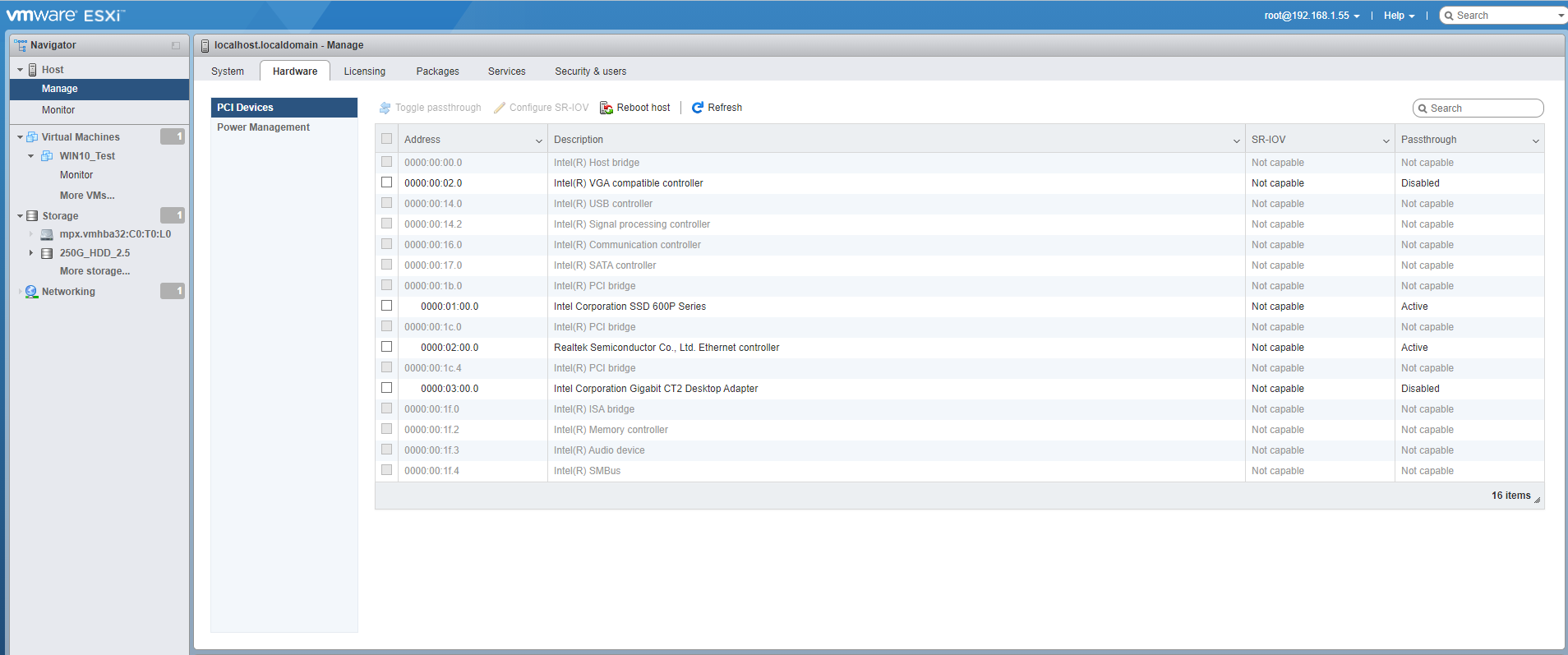
I wanted to make sure that pass-through works well, too.
This is because it is pass-through is very closely related to hardware.
As shown, Vmware is recognized the some Pcie device.
I enable the “Passthrough” of intel 660P nvme SSD, and Realtek 2.5G LAN card which is unused.
(660p is the Boot disk of Windows)
패스스루가 잘 되는지 테스트를 위해 660p Nvme SSD와 리얼택 랜카드를 패스스루 전환했습니다. 660p는 윈도우의 부팅 디스크였습니다.
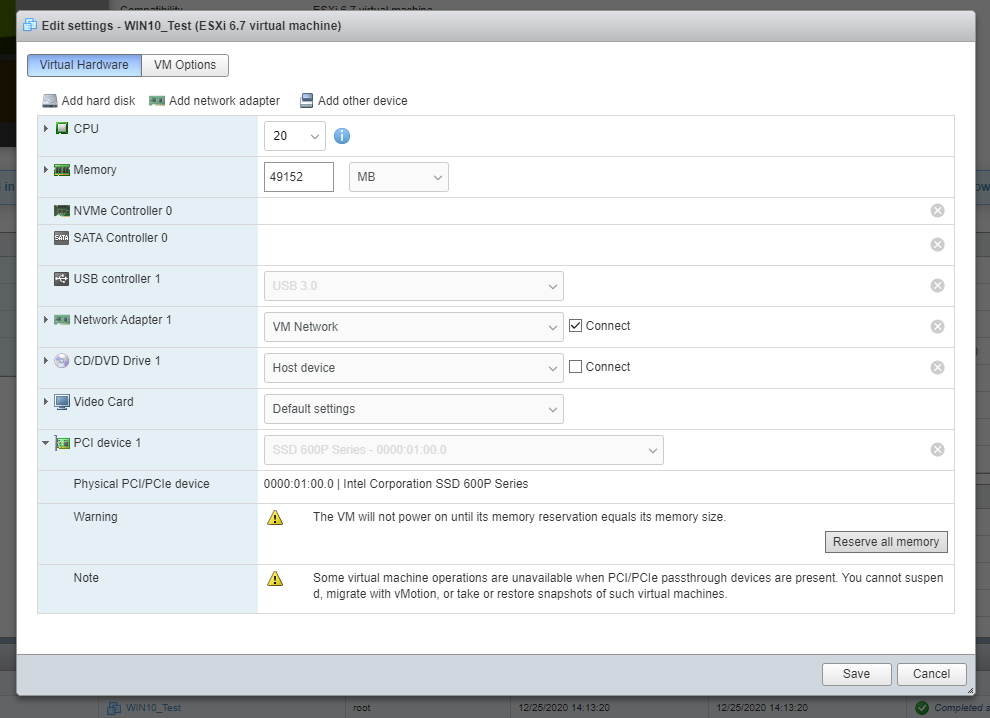
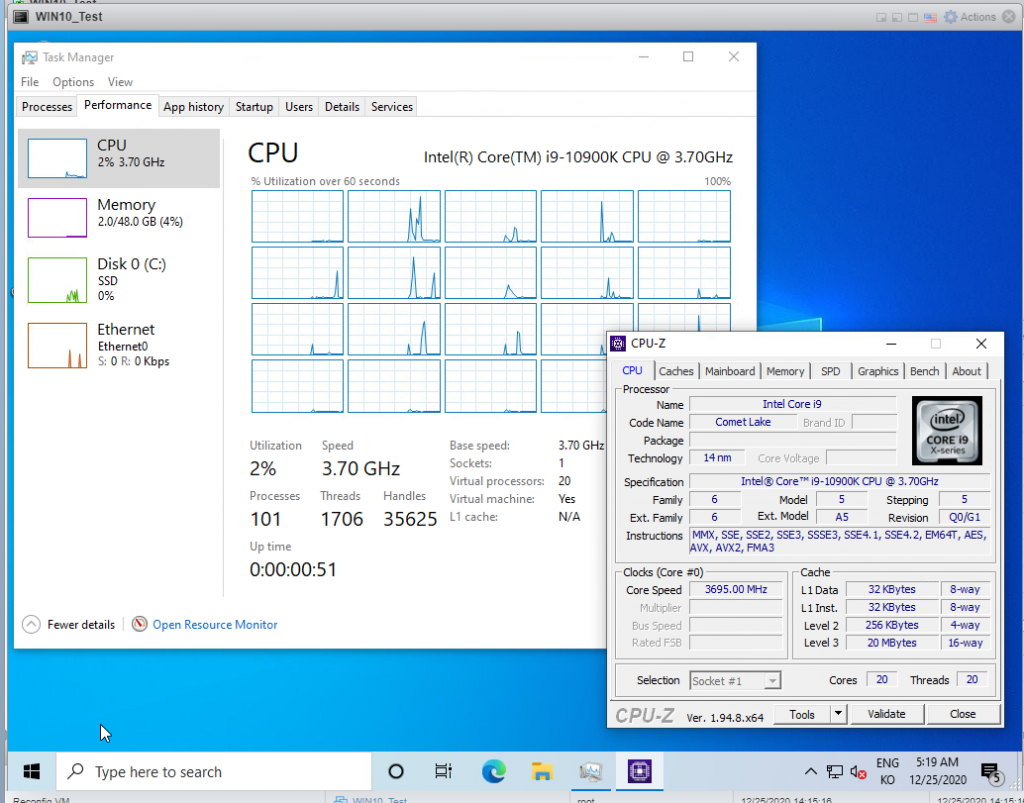
Windows booted successfully in Vmware.
This means that the Nvme(pcie) device passthrough was successful.
윈도우가 정상적으로 부팅했으므로 pcie장치 패스스루가 성공했습니다.
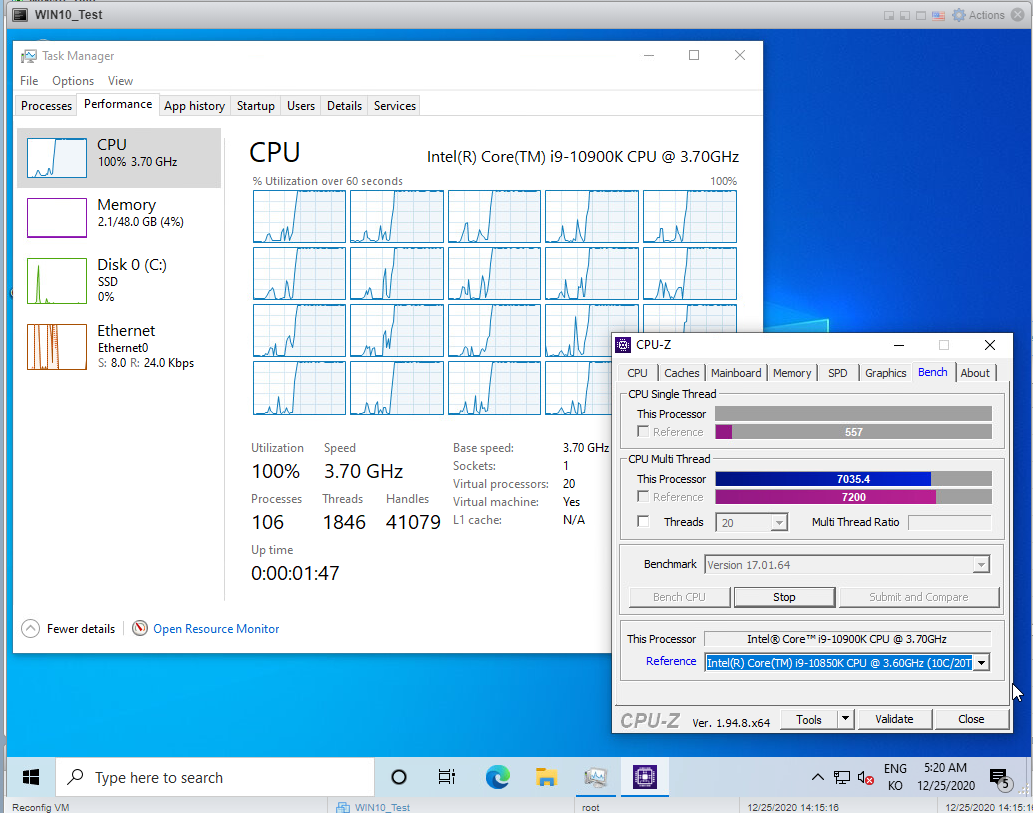
We’ve turned the benchmark around.
I got over 7200 points for native windows, but Now currently getting around 7,000 points.
Maybe It’s because Virtualization overhead.
CPU-Z벤치를 돌려봤습니다. 네이티브상에서 7200점 넘게 나오던 벤치가 7000점이 겨우 나옵니다.
가상화 오버헤드이기 때문에 어쩔 수 없습니다. 그래도 이정도면 꽤 괜찮은 점수입니다.
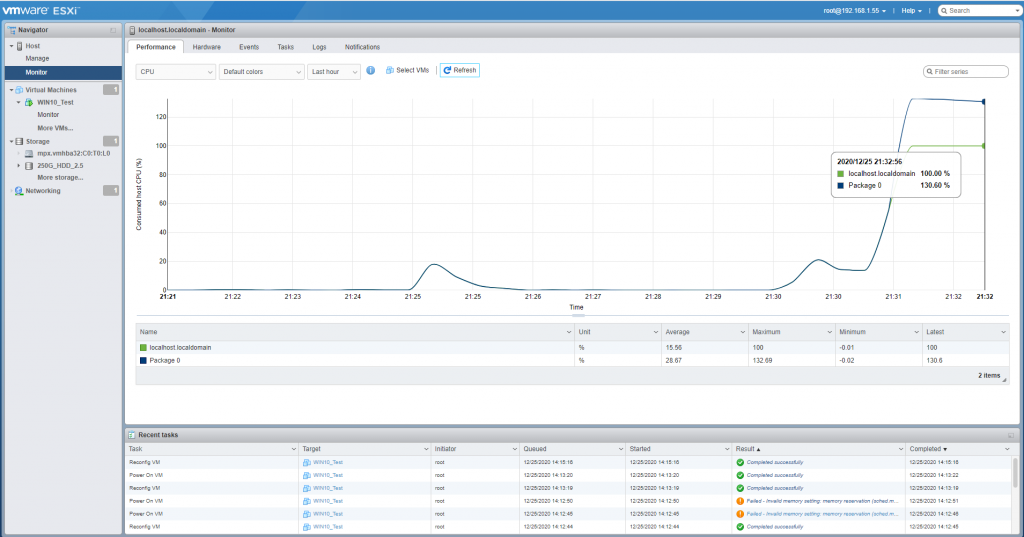
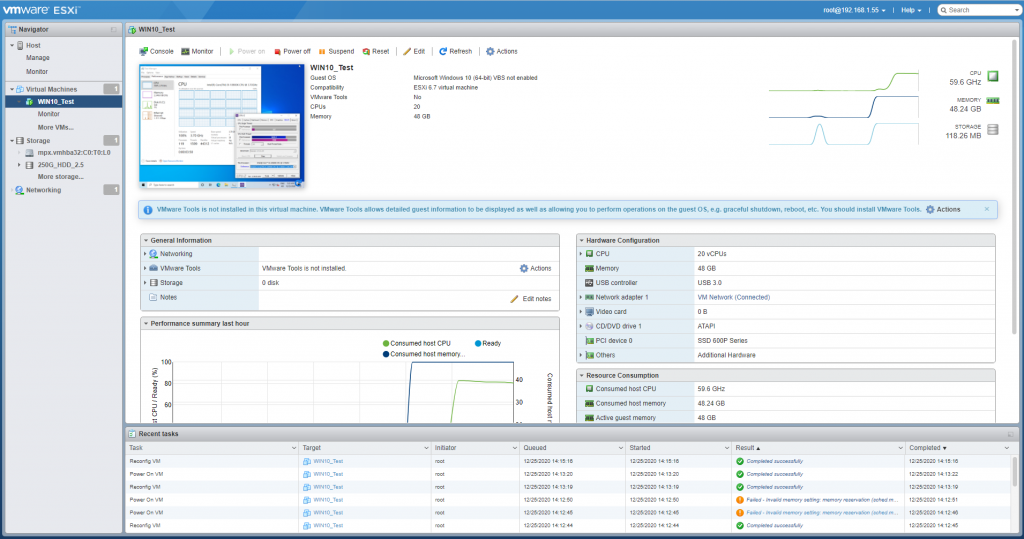
This is the CPU usage in Vmware ESXI Management page when benchmarking CPU.
It’s useing 100% of CPU.
벤치마크 진행중 다른곳에서 캡쳐한 CPU사용률인데 100%사용중인 것을 볼 수 있습니다.
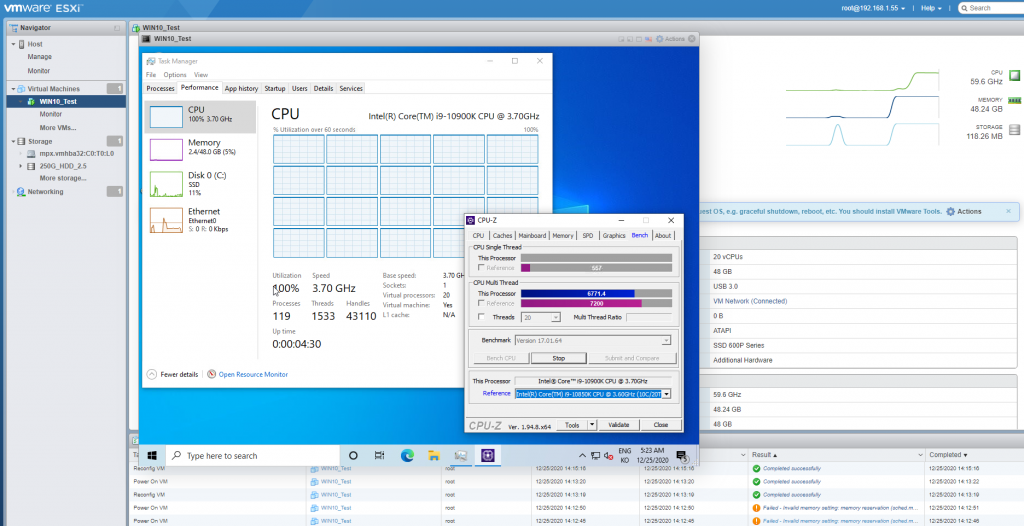
I turned it for a while and there was a bit of throttling due to the weak CPU cooler.
CPU쿨러를 싼걸 썼더니 쓰로틀링이 오는군요.
The Final results:
Intel 10th processor and Vmware ESXI 6.7 works fine.
SATA disk recognition, Pcie pass-through… they worked well without any problems.
However, some of the 10th generation boards are using Realtek Lan cards to support 2.5Gbps.
Realtek Lan card is not supported by VMware ESXI, so if you purchased a board that used Realtek LAN, you will need to add Vmware-compatible LAN cards.(for me, I used 82574L)
The intel 10th generation is a high-performance system.
I think it will provide enough stability and performance for the home server with ESXI, if your CPU Thermal solution is good enough.
Intel’s 10th generation system is extremely difficult to manage heat even if you gives up noise. For me, I’m also likely to spend an additional $100 or more on heat management which is not on my plan.
Now I am perform Full-Load test with “BOINC”, which is the Volunteer Using Computer Performance.
If you have any questions about my system, please leave a comment.
e-mail is OK too: admin@nonaver.com
Thank you for reading it.
최종 결론:
인텔 10세대 시스템은 ESXI 6.7에서 잘 동작합니다.
SATA디스크 인식, Pcie패스스루까지 테스트해봤으니 이정도면 충분하다고 봐도 되지 않을까 싶습니다.
최소한 개인 목적으로 사용하기에는 충분히 괜찮아 보입니다.
다만, 일부 보드들이 2.5G 속도를 지원한다는 이유로 리얼택 랜카드를 박아넣는 만행을 벌여 제 보드처럼 외장 랜카드를 인식해야만 ESXi설치가 가능할수도 있으니 주의하시기 바랍니다. Esxi를 고려하실 정도면 이정도 랜카드는 집에 많이 굴러다닐테니 큰 문제는 아닐겁니다.
인텔 10세대 꽤나 괜찮습니다. 상당히 고성능이고 안정성도 아마 충분할것 것으로 보이는데 솔직히 개인용으로 쓰기에 이보다 좋은 솔루션이 있을까 싶습니다.
다만, 발열 관리는 정말 잘 해주셔야 합니다. 기존에 있던 쿨러로는 아무리 델타(Delta) 태풍제조기로 바람을 불어줘도 발열관리가 안되서 쿨러 추가구매 하는데 14만원이 더 들어가네요.
현재 저는 컴퓨터의 안정성을 시험하기 위해 BOINC를 통해 컴퓨터에 풀로드를 걸어주고 있습니다.
혹시 질문 있으시면 댓글로 물어보시면 답변드리겠습니다.
좋은 하루 되시길…